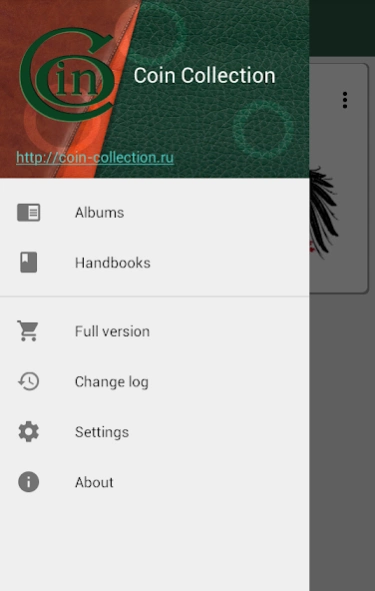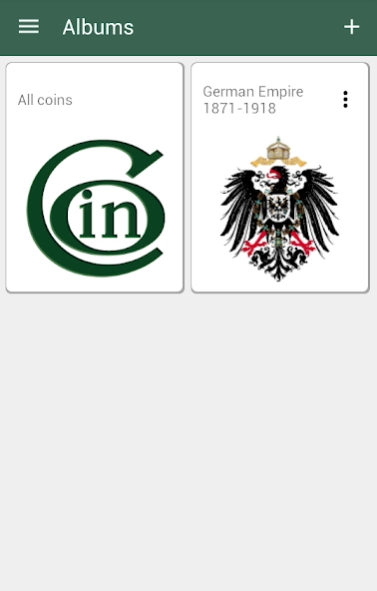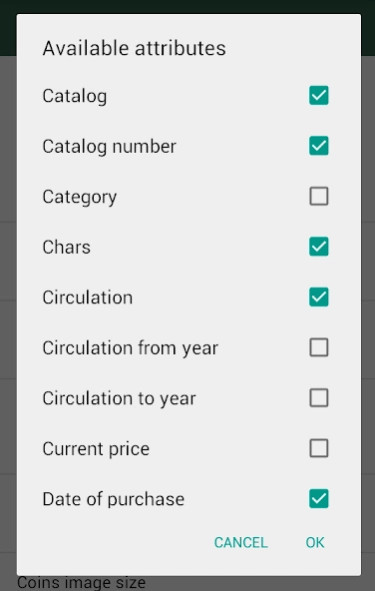Coin collection 2.7.6
Free Version
Publisher Description
Coin collection - Album for your collection of coins
Application for numismatists.
The application is not a directory. Designed to cataloging of your own collection of coins. Also you can use this app for collection of stamps and banknotes.
This application will allow you to collect your coins as one complete collection. You can divide your coins to albums, do quick filter by country, easily find the desired coin.
Features:
1. Allows you to set your own view of coins with your own set of attributes.
2. Built-in filter with almost unlimited possibilities by attributes of coins.
3. Ability to sort coins up to five attributes.
4. Two-level statistics, allowing to learn detail everything about your coins.
5. Export data to Excel file, including statistics.
For the full version is also available:
1. Backing up and restoring data, settings and filters.
2. Additional functions of statistics.
3. Additional filter features.
4. No advertising.
Coin collecting is one of the most popular hobbies and numismatics gives us a great possibility to spend time wondering. I hope you enjoy this application, it will be a useful tool and give you a lot of pleasant moments.
Many thanks to Marek Bogacz for translating the application into Polish.
If you have any questions and wishes, as well as information about the bugs, please send them to my email.
About Coin collection
Coin collection is a free app for Android published in the System Maintenance list of apps, part of System Utilities.
The company that develops Coin collection is Almaz Khayrullin. The latest version released by its developer is 2.7.6.
To install Coin collection on your Android device, just click the green Continue To App button above to start the installation process. The app is listed on our website since 2020-07-02 and was downloaded 4 times. We have already checked if the download link is safe, however for your own protection we recommend that you scan the downloaded app with your antivirus. Your antivirus may detect the Coin collection as malware as malware if the download link to com.akhaj.coincollectionmanager is broken.
How to install Coin collection on your Android device:
- Click on the Continue To App button on our website. This will redirect you to Google Play.
- Once the Coin collection is shown in the Google Play listing of your Android device, you can start its download and installation. Tap on the Install button located below the search bar and to the right of the app icon.
- A pop-up window with the permissions required by Coin collection will be shown. Click on Accept to continue the process.
- Coin collection will be downloaded onto your device, displaying a progress. Once the download completes, the installation will start and you'll get a notification after the installation is finished.